Informations
Brief
Visitor Guard is a datapack that allows you to get rid of the whitelist on your server. It gives each player a role (default: visitor) that forces him to visit without breaking blocks, not killing animals or opening chests.
Minecraft 1.20+
Médias
Features of Visitor Guard
Protect your visitors
Bandits, visitors and travelers are not players. They cannot alter the world around them and must be protected.
- creepers don’t break blocks when close to a visitor
- no tnt allowed
- adventure gamemode
- saturation, resistance, weakness and fatigue effects
- /trigger spawn_visit to return to the spawn
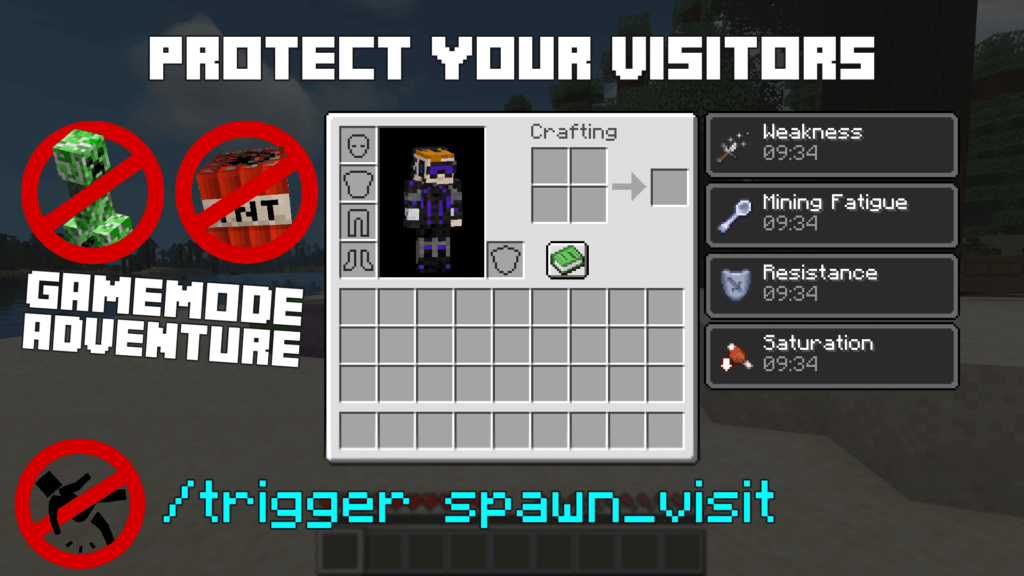
Anti Grief (full container protection)
Bandits, visitors and travelers cannot open containers (trunk, barrel, trap, shulker…).

Roles
When a new player logs in he automatically gets the level 2 role of Visitor.
He can visit the spawn with a radius of 256 blocks, but cannot play until you change his role.
To change the role of a connected player:
change the PLAYER_NAME to the player’s nickname and the number 2 to the desired role number.
/execute as PLAYER_NAME run function fkvg:setup/role/2To change the role of a disconnected player:
change the PLAYER_NAME to the player’s nickname and the number 2 to the desired role number.
/scoreboard players set PLAYER_NAME fkvg.player.role 2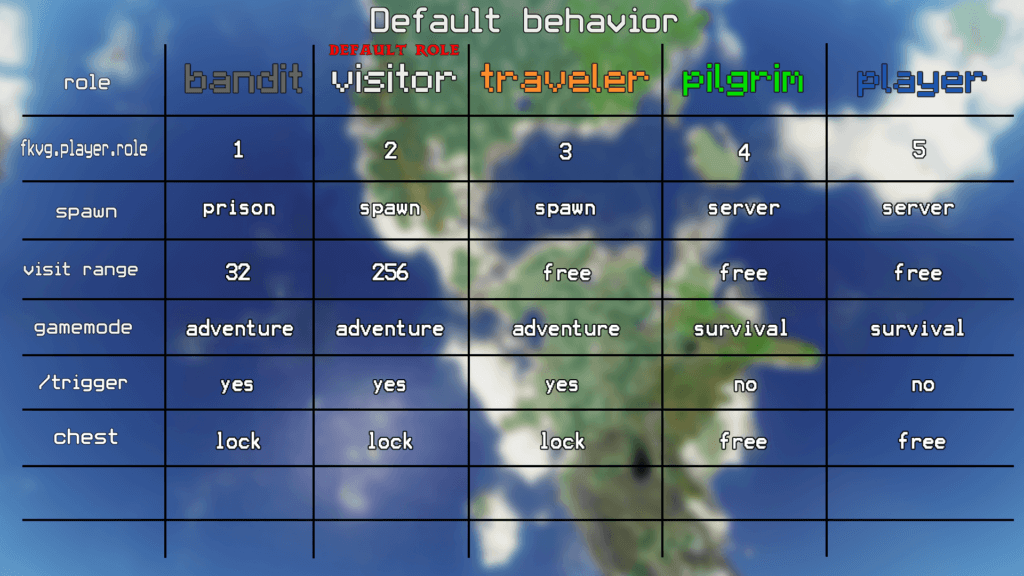
Custom Spawn for bandits, visitors et travelers
The bandits spawn in the prison at the previously defined point.
Visitors spawn at the previously defined point.
They can’t leave the defined area. They will be teleported back if they try.


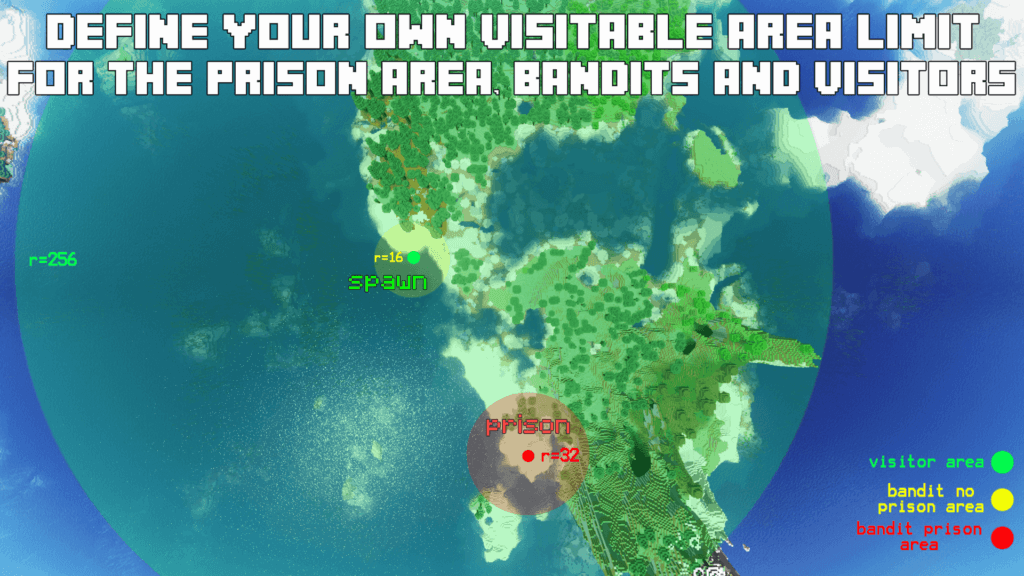
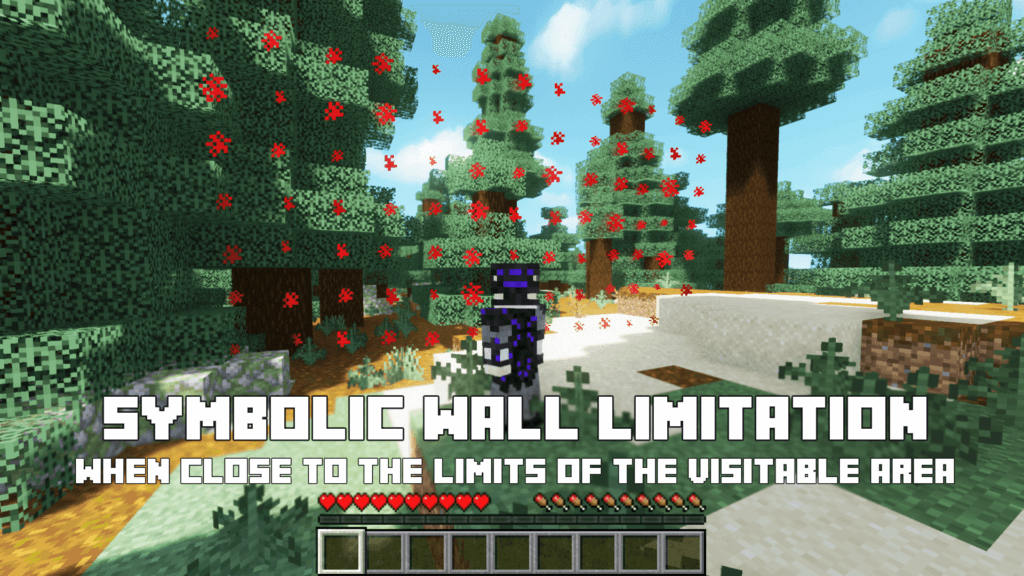
Installation
When installing the datapack, please follow these recommendations:
- Copy the approximate coordinates of your base.
- List the minecraft nicknames of the active players on your server.
- Prefer to be alone on the server because other players could be impacted.
- Switch to spectator gamemode so you don’t die in a wall. Stay close to the ground, you will be put back on survival gamemode.
- Copy/paste the datapack and load it with /reload . Don’t move anymore.
- Set your player role with the command: /function fkvg:setup/role/5
- You can move again. Move to the place where you want to set the visitor spawn.
- Set visitor spawn: /function fkvg:setup/set_visitor_spawn
- Set the prison spawn: /function fkvg:setup/set_prison_spawn
- Set the roles of your active players from 1 to 5: /execute as PLAYER_NAME run function fkvg:setup/role/5
- Your players can log in again. If they don’t have a role, they will be defined as visitor by default.
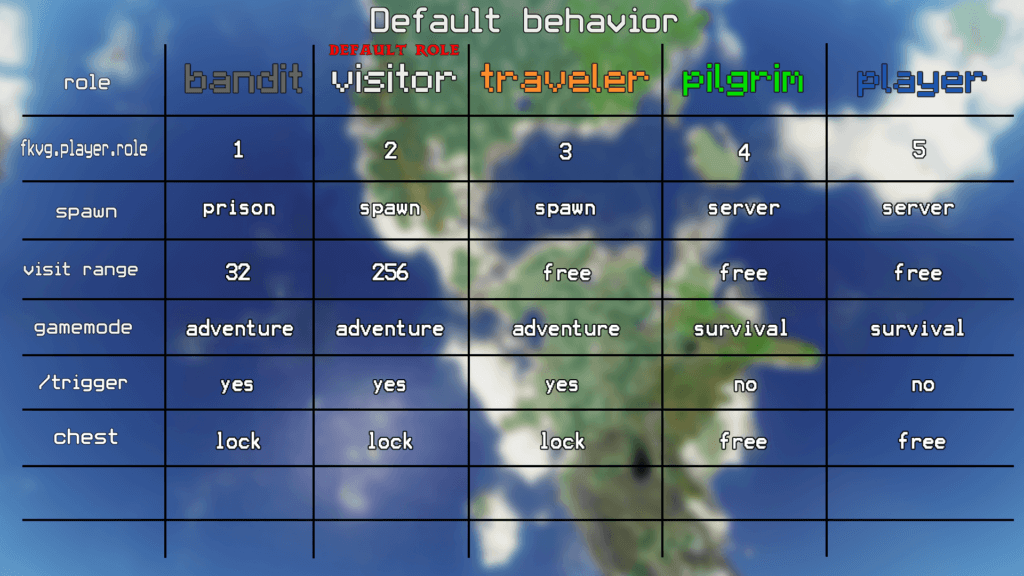
Commands
Modify options of Visitor Guard
You can type the command in the chat. You must be an operator and have a premium datapack version.
/function fkvg:options/get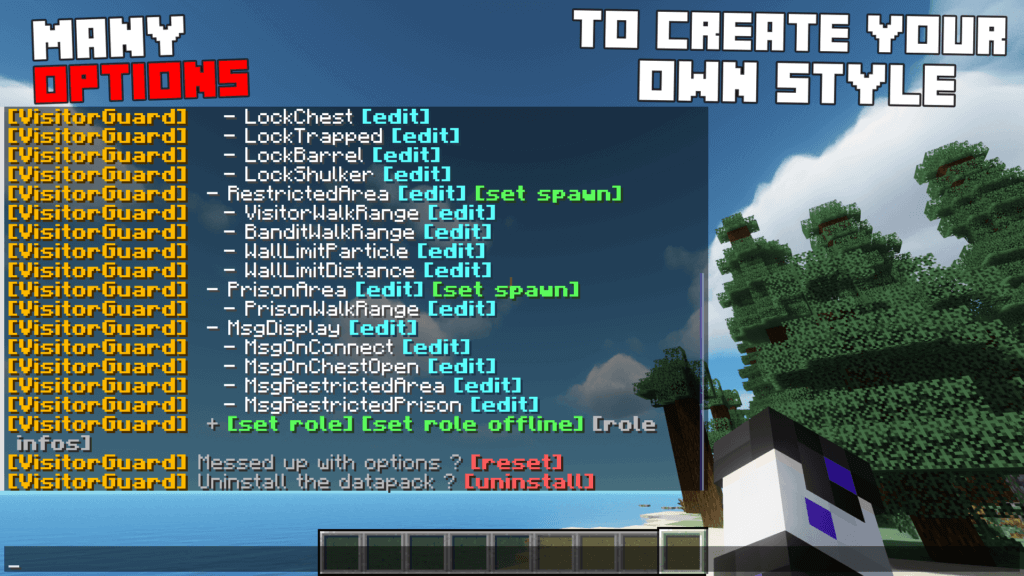
Uninstall the datapack
You can make the command in the chat. You must be an operator.
Warnings: disconnected player won’t be clear from protection and other effects. You will have to do it manually.
Suggestion: You could instead want to set the default role at 5, so every new player will be set as normal player. Also set your players’s role to 5 when they connect. Wait a week before uninstalling the datapack, so most of your active players will be known as normal player.
/function fkvg:uninstall
