Informations
Brief
Chairify is a datapack that allows you to easily create seating spots. With one order, you have a seat for you or your friends!
Minecraft 1.20+
Download
BY DOWNLOADING ANY PROJECT, DATAPACK, MAP, ARCHIVE, ON THIS WEBSITE,
YOU AUTOMATICALLY ACCEPT THE LICENSE PROTECTING IT.
Medias

Features of Chairify
Spot creation
To create a spotlight, nothing could be easier.
- Stand on the block, slab or staircase that you want to turn into a spotlight.
- (1.17-1.19) Point your character in the direction in which you want to install the spotlight.
- Open the chat and type: /trigger ChairCreate
- If the conditions are met, a chair is created.
To delete a spot, the process is the same, except that the command is : /trigger ChairRemove
You also may want to create a temporary spot, that is to say that it will delete itself when you leave, the command is : /trigger ChairSit

Admin creation
If the spot creation option is disabled, only operators can create spots with /function commands.
# The command to use as an admin to create a spotlight is
/function fkcf:chair/create
# The command to use as admin to force the creation of a spot is
/function fkcf:chair/create_force
# The command to use as admin to remove a spot is
/function fkcf:chair/removeone
# The command to use as admin to remove spots within 20 blocks is
/function fkcf:chair/removeroom
#The command to use as admin to remove all loaded spots is
/function fkcf:chair/removeall Orientation of the spot (1.17-1.19)
Depending on the direction of your viewer/character, the seat will adopt that same direction. There are eight possible directions, the four cardinal points and the four in between.
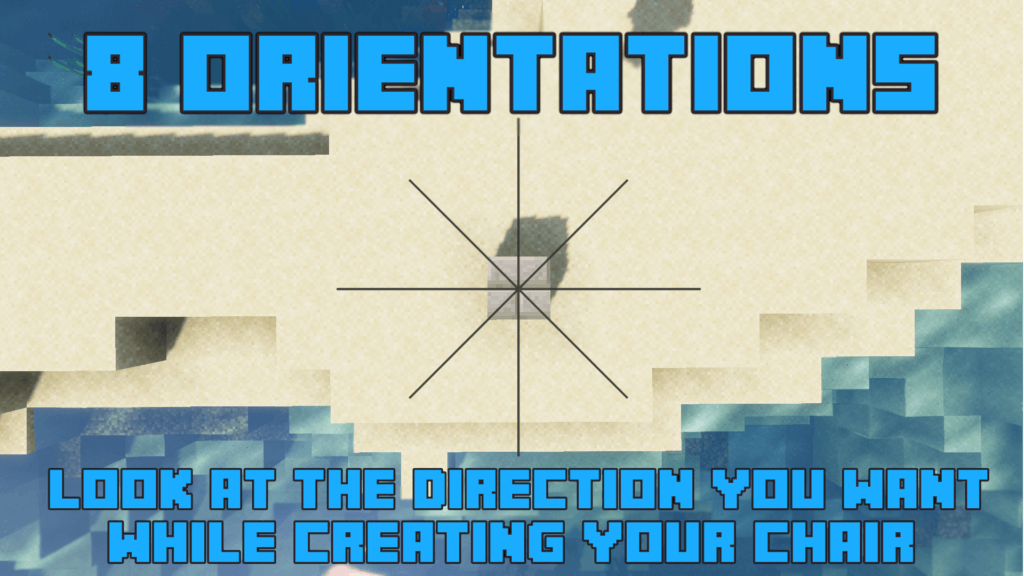
Detecting a spot
If the option is enabled, you can see the spots within a four-block radius around you.
Particles emanate from the block where the seat is located.
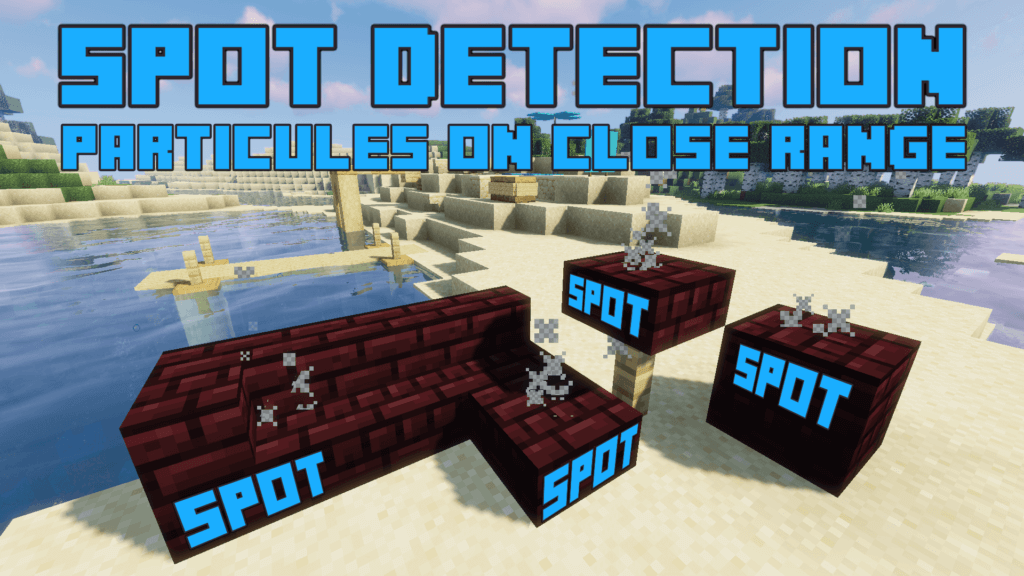
Unlimited swag
Enjoy breathtaking views of your domain, your buildings, sit around a table with your subjects, or simply enjoy a quiet moment with friends!


Commands
Change options of Chairify
You can type the command in the chat. You must be an operator and have a premium datapack version.
/function fkcf:options/get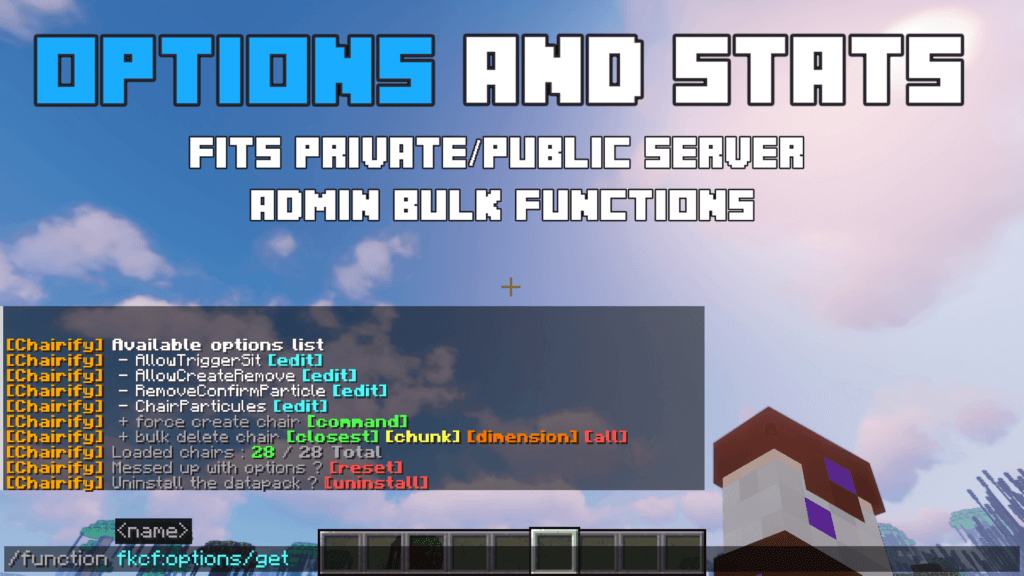
Uninstall the datapack
You can make the command in the chat. You must be an operator.
/function fkcf:uninstall
