How does it work ? Don’t worry, it’s very simple !
This tutorial only concerned datapacks made by FunkyToc. Others datapack don’t work this way.
Steps
Summary
1. Find the properties.mcfunction file
2. Modify options to your needs
3. Save and reload the datapack
1. Find the properties.mcfunction file
First, download a datapack from this website. Unzip it and open the uncompressed datapack’s folder. It should look like this.
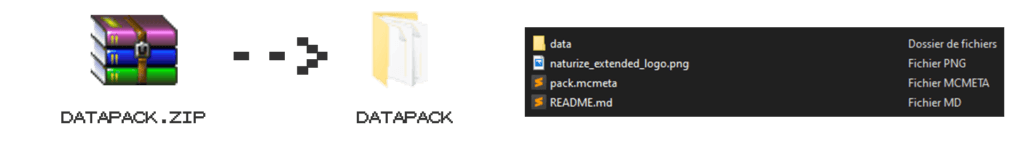
Then, open the following folders : data, [letters_of_the_pack], functions. In that folder, you should find the properies.mcfunction file. Open it with your text editor (bloc note, sublime text, eclipse…).
# The entire path looks like this
./DATAPACK/data/[letters_of_the_pack]/functions/properties.mcfunction2. Modify options to your needs
The file contains several lines. Most of them start with a #, those lines are « commentaries », that means they are not read by the machine (grey lines on the screenshot). The others are really case sensitive, so be carefull modify them (colored lines on the screenshot). The file should approximatly look like this (with or without colors, it doesn’t matter).
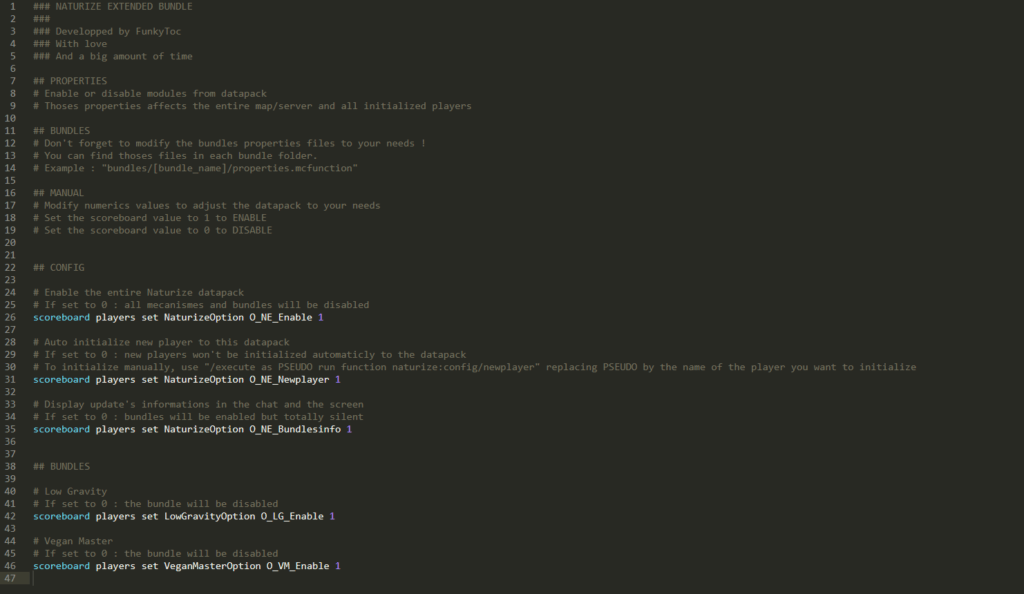
So, lines wich begin with a scoreboard are options you can modify. To do it, simply modify the last number of the line. 1 often means that the system is activated, 0 means it is not. Sometimes, the number is a value you can define yourself. In that case, read the fiew lines before the scoreboard line : every option are explained here.
# Option Title
# Additional info
# Exemple if 0
# Exemple if 1
scoreboard players set OPTION_NAME OPTION_SCORE 1/03. Save and reload the datapack
Once modified, save the file and close it. Your modifications are saved, but not activated yet because you have to reload it first : launch your world or server and use /reload in the chat (only avalaible for operator).
PS : If you encounter bugs or difficulties, send a message to the author, or post a comment on the concerned page.